Many Mobile Phones support Java Applications. Java applications for Bible provide many versions of Bible. You can install NIV, KJV, and others for free. The JAVA Bibles are not only easy to use but also come with great features which can really come to your help. The file extension for JAVA file is .jar. This will help you differentiate from other files. The installation guide and other information are below.
So, here are the basic information to help you narrow down to get the files.
Supported Phones:
Nokia
Sony Ericsson
Sony Ericsson
or any other phones that support JAVA file installation.
(Android Phones and Windows Mobile are not supported)
The file size for JAVA Bible application is around 1.5 MB.
Not using JAVA Phones? Click here to select your Phone.
There are 3 types of downloads:
1) Jar Files
2) Direct Download
3) In Parts
(Try first, then try others if it does not work)
Not using JAVA Phones? Click here to select your Phone.
There are 3 types of downloads:
1) Jar Files
2) Direct Download
3) In Parts
(Try first, then try others if it does not work)
Select the Bibles to download :
| Bibles in English | |
| Other languages (KJV) | |
JAVA applications downloads available: Click here
Bible Dictionary, Daily Devotion, Games, Applications
Direct Download:
If your phone requires or you wish to install through direct download you can copy the the "url" link below into your mobile browser. The file is in ".jad" file. Once downloaded, open the file and allow internet connection. The installation should begin. The Bible version available for this is KJV.
"url link" = wap.jolon.org/22
Note: If you are not able to install the Bibles check this out. Some phones limit the JAVA application to 128KB and 512KB which will not allow the normal JAVA Bibles to be installed whose file size are around 1.5MB. So you have to install the Bible in parts. Currently we have KJV. All the parts are provided here, which you have to install one by one. If you want to download all the parts at one go then the zip file is available which contain all the parts.
Installation and Support:
for Sony Ericsson, Nokia, Samsung, and those phones that supports JAVA platform.
Installation guide:
-Click the Bible you want to download
-copy the file into the memory card of your mobile
-open the file from your mobile and install it.
How to connect your mobile to computer:
-USB Data Cable
-Bluetooth
-memory card
If you cannot install check:
-whether the file format is or is ending with .jar
-that the file is downloaded completely
-that you have enough memory in your phone(usually it takes 1mb or a little more than that)
-that your phone supports JAVA softwares
How to use the Bible
Go to: Using up, down, right, left movement you can select the Book, Chapter and Verse
Search: Type the text and select the range of Books you want to search
Search Results: shows the last search results
Add Bookmarks: add a bookmark of the verse displayed
History: shows the verses recently visited
Send sms: send the verse as sms(The characters are limited)
Send mms (KJV): enables you to send more characters as mms
Preferences:
Font Size: adjust the letter size
Font Style: adjust to bold or plane
Full Screen: read in full screen
Theme:Change the background colour
Reverse colour: reverse the color of the background and the colours of the letters
Reverse characters: reverse all the letters of every word
***************
Please report of any broken links.
More Downloads:
Share this….
Bless your friend with a Bible

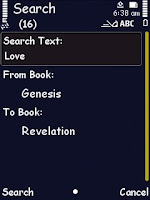

Very informative and well written post! Quite interesting and nice topic chosen for the post.
ReplyDeleteAcer - 11.6" Chromebook - 4GB Memory - 320GB Hard Drive - Iron Gray
Acer - 11.6" Chromebook - 4GB Memory - 320GB Hard Drive - Iron Gray (C710-2487)